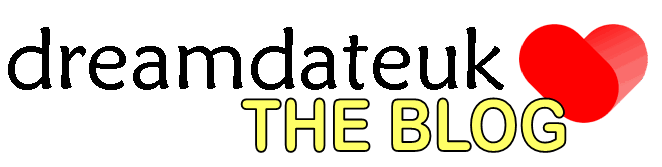Facebook Data Deletion Request and Callback URL
dreamateuk.co.uk/singles
Last updated: 6 October 2025
If you use Facebook login to access dreamdateuk, you may request deletion of your Facebook data at any time. This page provides the instructions and the required Data Deletion Callback URL’s.
Manual Deletion Instructions
To remove Facebook login access:
-
Go to your Facebook Account Settings.
-
Click Apps and Websites.
-
Locate the appropriate dreamdateuk login app.
-
Click Remove.
-
Your Facebook login access for that app will be revoked.
Important:
-
dreamdateuk has multiple dating categories, each with its own Facebook login. Removing access from one category will not affect the others.
-
To request full removal of your dreamdateuk account/profile, email: admin@dreamdateuk.co.uk. No form or format is required.
Facebook Data Deletion Callback URL
Note: dreamdateuk does not store any Facebook user data directly. Facebook Login is used solely to verify identity and provide secure access. No profile, friend list, or personal Facebook information is stored in our database.