dreamdateuk – How do I get streaming?
How do I get streaming?
dreamdateuk live streaming!
Question:
How do I actually get live streaming?
Good question!
We now offer live streaming at dreamdateuk. Not only that but also multiple streams.
There’s a link to go live, you can see past streams and also see who’s currently live!
If you are using a laptop, you may need to make sure your have a good, high quality camera or the videos may come out grainy, but on mobiles, the quality should be excellent and full HD.
There are two different ways of getting streaming depending on whether you are on mobile or desktop.
Here’s how…
On Desktop…
First go to the ‘Go live’ link
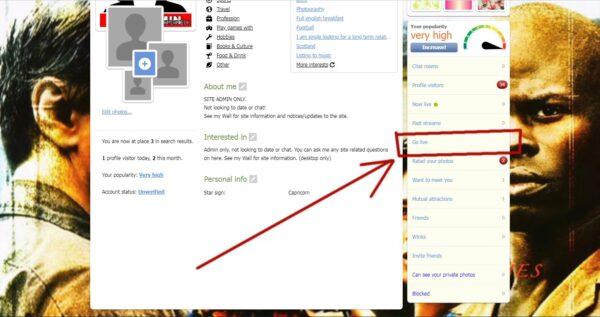
This will take you through to the live page.
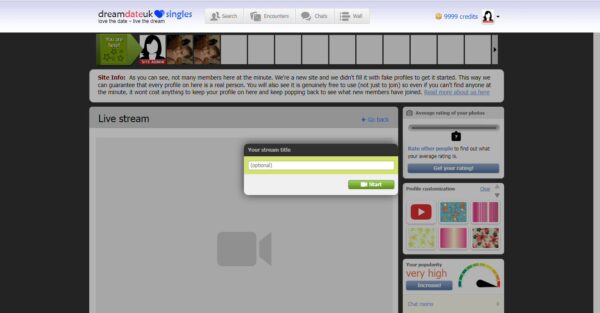
You can enter a title in the box if you want to give your stream a title.
And now, just click Start and you’re live!!
When you’re finished, click on the Disconnect button and you will be informed that your video will be available shortly…
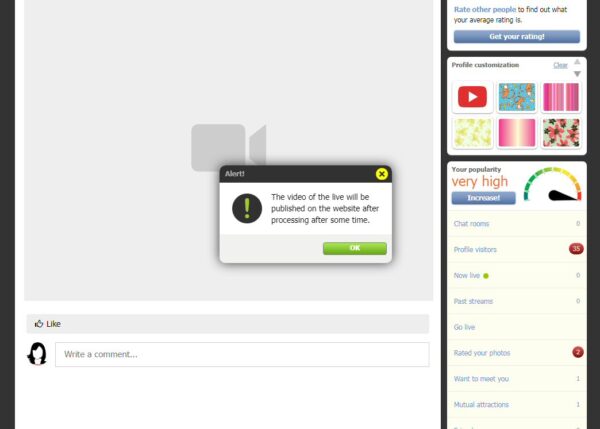
Please note: live streams may take a short while to render and be stored in your account and when they are finished, they will be placed in your videos section in your profile.
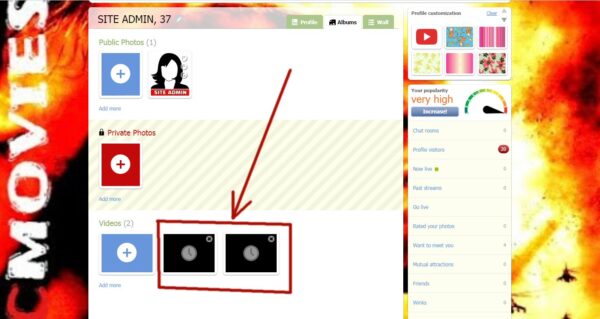
Simply click on the x to delete
–
For Mobile
Log in and drop down the mobile menu… hit the ‘Go live’ link
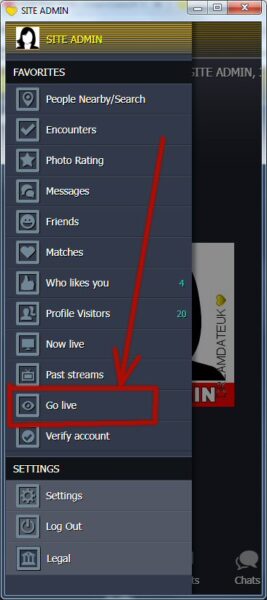
This will take you through to the streaming screen…
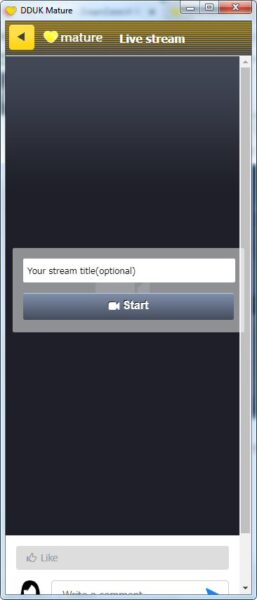
Enter a streaming title if you wish and you’re live!
When you’ve finished, just hit the Disconnect button.
–
You can also see what past streams there have been and who is live now. All these streaming options can be seen in the menu.
Please note: long videos will take some time to render!
If you have made a long stream, you may want to pop back later.
Regards
Admin




